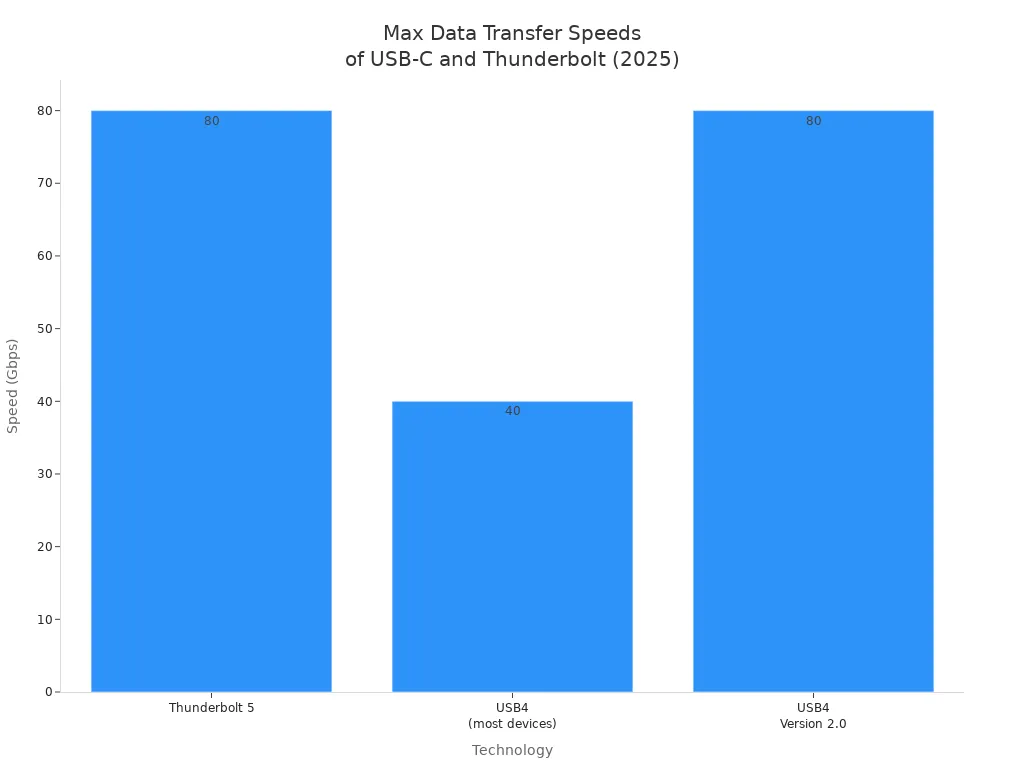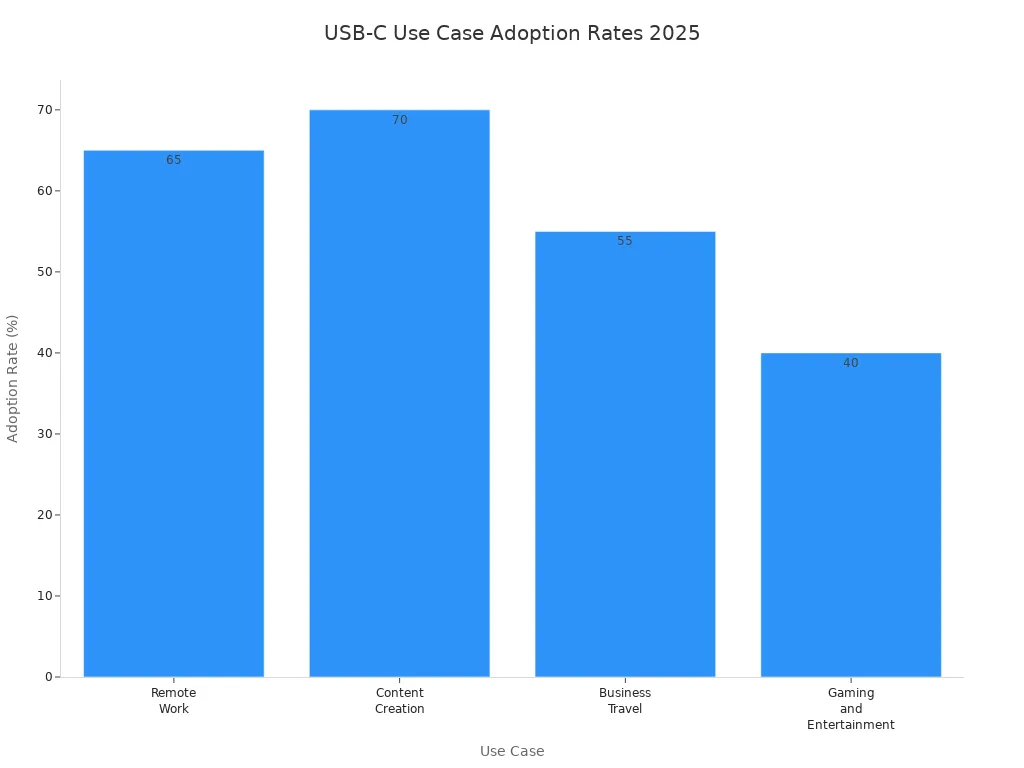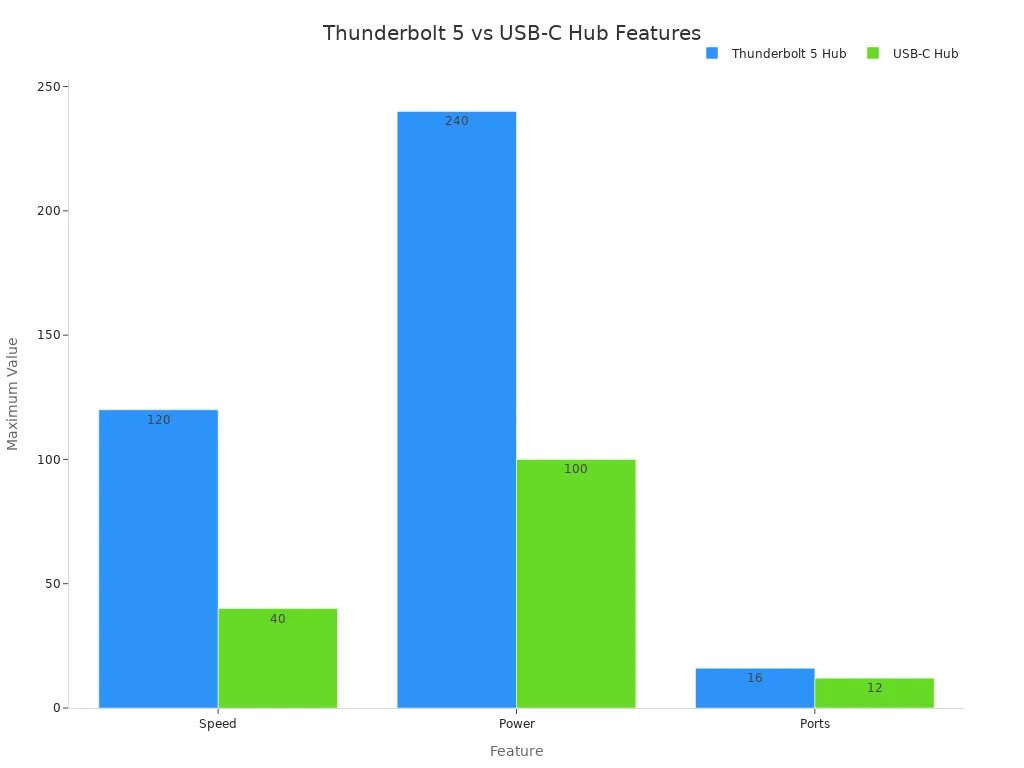You may see that usb-c and thunderbolt use the same plug, but they have different features in 2025. Usb-c and thunderbolt are not the same in speed, charging power, how they work with devices, and what devices they support. Usb-c and thunderbolt are found on lots of devices people use, but only when both are used together do they become very popular. Now, the electronics market helps usb-c and thunderbolt become more common, and usb-c has 43% of the market in 2025.
Metric | Value |
USB-C Market Share in 2025 | 43% |
Projected Market Growth (2025-2035) | USD 33.4B to USD 139.6B |
CAGR for USB Type-C | 15.4% |
CAGR for USB 3.2 | 8.2% |
USB-C and Thunderbolt Comparison
Speed Differences
You may wonder how fast usb-c and thunderbolt move files in 2025. Both use the same connector, but they do not have the same speed. Thunderbolt is made for very fast transfers. Thunderbolt 5 can reach 80 Gbps. Usb4 version 2.0 can also go up to 80 Gbps. Most usb4 devices reach 40 Gbps. Regular usb type c ports usually get up to 10 Gbps. This is much slower than thunderbolt 4 or thunderbolt 3.
Here is a table that shows the top speeds:
Technology | Maximum Data Transfer Speed |
Thunderbolt 5 | 80 Gbps |
USB4 (most devices) | 40 Gbps |
USB4 Version 2.0 | Up to 80 Gbps |
Thunderbolt 4 | 40 Gbps |
Thunderbolt 3 | 40 Gbps |
USB-C (USB 3.2 Gen 2) | 10 Gbps |
Thunderbolt 4 can move big files at almost 40 Gbps. Usb-c ports with usb 3.2 Gen 2 only reach 10 Gbps. You will see the difference when moving large video files or RAW images. For small files, usb-c and thunderbolt speeds look close.
Tip: If you work with huge files, thunderbolt ports and thunderbolt cables give you the best speed.
Charging Power
Usb-c and thunderbolt both help you charge devices quickly. Usb type c ports use Power Delivery (PD) and can charge up to 100W. Thunderbolt 3 and thunderbolt 4 also support up to 100W. You can use a usb-c cable or a thunderbolt cable to charge laptops, tablets, and phones.
Charging Standard | Maximum Power |
USB-C Power Delivery (PD) | Up to 100W |
Thunderbolt 3 | Up to 100W |
Thunderbolt 4 | Up to 100W |
You do not need to worry about charging speed with usb-c or thunderbolt ports. Both let you charge devices fast and safely.
Compatibility
Usb-c is great when you want to use many devices. Usb type c works with phones, tablets, laptops, and accessories. Usb-c cables fit usb-c ports on almost every new device. Usb4 and usb type-c also work with older usb-c cables, so you can use them with new devices.
Thunderbolt uses the usb-c connector, but not every usb-c port supports thunderbolt. Thunderbolt ports need special hardware and active thunderbolt cables for full speed. Thunderbolt 3 works with usb-c devices, but only thunderbolt ports have thunderbolt features.
Note: Always check if your device has a thunderbolt port or just a usb-c port. Thunderbolt ports often show a lightning bolt symbol.
Device Support
Usb-c ports are found on many devices. You see usb-c on laptops, smartphones, tablets, headphones, and cameras. Usb-c works for most daily tasks. Usb-c cables help you charge devices and move files.
Thunderbolt ports are on high-performance devices. Monitors, external drives, and pro laptops often use thunderbolt 4 or thunderbolt 3. Thunderbolt is popular for creative work, gaming, and video editing. Monitors are a big group that supports thunderbolt, while usb-c is common on all types of devices.
Thunderbolt uses the usb-c connector, but it needs active thunderbolt cables for top speed. Usb-c cables work for most devices, but thunderbolt cables unlock the full speed of thunderbolt ports.
USB-C Overview
Features
You can find usb-c on almost every new device in 2025. This connector is special because it works with many things. You only need one cable for charging, moving files, video, and sound. Usb-c can give Power Delivery up to 240W, so it charges laptops, tablets, and phones fast. The connector is reversible, so you do not have to worry about plugging it in wrong.
Here is a table that shows how usb-c is different from USB-A:
Feature | USB-C | USB-A |
Power Delivery | Up to 240W | 2.5W to 12W |
Data Transfer Speed | Up to 40 Gbps | Up to 5 Gbps |
Versatility | One cable for everything | Separate ports for charging/data |
Support for Advanced Tech | Thunderbolt 3 and 4 | Limited to older standards |
Design | Reversible connector | Non-reversible connector |
Usb type c also lets you use older cables. You can use usb4 cables with older usb-c devices, like usb 3.2, 3.1, and 2.0. This makes it simple to upgrade your devices without getting confused.
Feature | Description |
Backward Compatibility | USB4 cables work with USB 3.2, 3.1, and 2.0 devices, using the same USB-C connector so you do not get confused. |
Use Cases
You use usb-c for many things at home, work, or when traveling. Usb-c hubs help you connect keyboards, mice, screens, and storage drives. People who work from home use usb-c hubs to get more done. Creators connect cameras and screens for editing. Business travelers use usb-c hubs to set up devices anywhere. Gamers use usb-c to connect controllers and headsets. Workers in factories use usb-c hubs to collect data.
Use Case | Description | Adoption Rate/Metric |
Remote Work and Home Offices | USB-C hubs connect many devices for better work. | 65% of remote workers use hubs often. |
Content Creation and Multimedia | Hubs connect cameras and screens for easy editing. | 70% of creators want Thunderbolt support. |
Business Travel and On-the-Go | Hubs let people connect devices in many places. | 55% of business travelers bring a USB-C hub. |
Gaming and Entertainment | Gamers connect devices for fun experiences. | 40% more gaming setups use USB-C. |
Industrial and IoT Applications | Hubs help collect data in factories. | More factories are using usb-c. |
Tip: Usb-c and thunderbolt both let you move files fast and charge quickly, but thunderbolt is even faster for creative jobs.
Pros and Cons
Usb-c has many good things for your devices. You can plug it in any way, so it is easy to use. Thin laptops and tablets use usb-c because it fits in small spaces. Usb-c can reach the fastest speeds with usb4, up to 120 Gbps in async mode. You can use it for Power Delivery, DisplayPort, and sound. Usb-c means you need fewer ports on your device.
But usb-c also has some problems. You cannot use usb-c with old USB type A or B ports for some transfers because of safety rules. Usb-c is bigger than micro-B connectors. Long usb-c cables make data move slower, so short cables are better for speed. Some cables are labeled wrong or not made right, which can hurt your devices.
Advantages | Disadvantages |
You can plug it in any way, and it is easy to design. | You cannot use it with USB type A/B for some transfers because of safety rules. |
Great for thin devices with a small port height. | It is bigger than micro-B connectors. |
Fastest speed with USB4 (up to 120 Gbps in async). | Long cables slow down data; only short cables are fast. |
You can use different modes (USB 2.0, USB 3.x, Power Delivery, Alternate Mode, Audio, Debug). | Cables that are labeled wrong or not made right can break your device. |
You can use it for video and sound, so you need fewer ports. | N/A |
Note: Always check if your usb-c cable and port have thunderbolt support if you want the fastest speed.
Thunderbolt Overview
Features
Thunderbolt is very fast and has cool features in 2025. You can use two 4K screens or one 8K screen at once. You can connect up to six devices with one cable in a row. This is called a daisy chain. Thunderbolt gives at least 32 Gbit/s for PCIe links. This helps you move big files quickly. You can get up to 100W of power to charge laptops and monitors with one cable. Thunderbolt keeps your data safe with better security. It uses Intel VT-d-based memory protection.
Thunderbolt works with all its versions. If you have thunderbolt 5, it works with thunderbolt 1, 2, 3, or 4 computers. Thunderbolt 5 is twice as fast as thunderbolt 3 and 4. But it only goes as fast as your computer allows. Macs with M-Series chips and new macOS work with thunderbolt 5. Windows computers need thunderbolt 4 or 5 ports. Sometimes, you need to update the computer’s software.
Tip: Thunderbolt lets you use one cable for power, data, and video. This makes your desk neat and helps you work faster.
Use Cases
Thunderbolt is used for many jobs by professionals and creators. Video editors and designers use thunderbolt for fast data and many screens. People working from home use thunderbolt to connect laptops, monitors, and drives. Data centers use thunderbolt to link servers and storage for quick data moves. Gamers use thunderbolt for extra graphics cards and more screens. This makes games run better. Schools and labs use thunderbolt to connect lab tools and screens for real-time data.
Creative content production
Remote work and home offices
Data centers and enterprise connectivity
Gaming and high-performance computing
Educational and research institutions
Pros and Cons
Thunderbolt has many good things, but also some downsides.
Pros | Cons |
Super fast speed (up to 40 Gbps) | Not many devices have thunderbolt |
Sends data, power, and video together | Cables and accessories cost more |
Great for 4K and 8K video | Too much for simple things like charging phones |
Works with usb-c |
|
Best for pros in video editing and design |
|
Thunderbolt is great for people who need fast data and special screens. Thunderbolt costs more and is not on every device. If you just want to charge your phone or move small files, usb type c is enough.
Identify USB-C vs Thunderbolt Ports
Visual Cues
You might look at your laptop or monitor and see several small oval ports. These ports often look the same, but they do not always work the same way. Thunderbolt ports and usb-c ports share the same shape. This can make it hard to know which one you have.
To spot a thunderbolt port, check for a small lightning bolt symbol next to the port. This symbol tells you that the port supports thunderbolt features. If you do not see any symbol, the port is likely a regular usb-c port. Some devices place the symbol above or below the port, so look closely.
Here are some tips to help you:
Look for the lightning bolt symbol near the port.
Check if the port sits next to a label or icon.
Notice if the port is on a high-end laptop or monitor. Thunderbolt often appears on these devices.
Tip: If you want the fastest speed or need to connect special devices, always use the port with the thunderbolt symbol.
Labels and Symbols
Manufacturers use symbols to help you tell the difference between thunderbolt and usb-c ports. The thunderbolt port always has a lightning bolt symbol. The usb-c port does not have a special symbol. This makes it easy to spot thunderbolt if you know what to look for.
Here is a table to help you remember:
Port Type | Symbol/Label |
Thunderbolt | Thunderbolt symbol |
USB-C | No specific symbol |
You may also see numbers next to the thunderbolt symbol, like "4" or "5." These numbers show which thunderbolt version the port supports. If you see only the oval shape with no symbol, you have a usb-c port.
Note: Thunderbolt and usb-c ports look almost the same, but thunderbolt gives you more speed and features. Always check for the symbol before plugging in your thunderbolt devices.
Thunderbolt vs USB-C: Which to Choose?
Everyday Use
Most people want their devices to be easy and dependable. You might charge your phone or move photos. You may also connect a keyboard. For these jobs, you do not need the fastest speed. You do not need special features. Usb-c is what most people use every day. It works with almost every new device. You see usb-c on phones, tablets, laptops, and headphones.
Here is a table to help you compare the main things for daily use:
Factor | Thunderbolt | USB-C |
Speed | Up to 40 Gbps | Varies, generally lower than Thunderbolt |
Functionality | Supports multiple data, power, and video streams | General connectivity needs |
Compatibility | Backward compatible with USB-C | Widely supported across devices |
Cost | Premium-priced cables and accessories | More affordable, ideal for bulk purchases |
Use Case | Best for high-end tasks like video editing | Ideal for everyday tasks like charging and file transfer |
Usb-c gives you what you need for simple jobs. It costs less and works with more devices. Thunderbolt is faster and has more features. But you may not need those for daily use.
Tip: Usb-c is the best pick if you want to save money and connect lots of devices.
Professional Needs
If you work with big files or edit videos, you need more power. Thunderbolt helps you do these jobs faster. You can move huge files quickly. You can connect many monitors. You can use fast external drives. Thunderbolt lets you link up to six devices with one cable.
Here is a table that shows how thunderbolt helps with work:
Feature | Benefit |
Total Bandwidth | Reaches 120 Gbps, enabling manipulation of large files and datasets. |
External SSD Speed | Near-internal speeds for external storage, enhancing data access speed. |
Multi-Display Support | Supports dual 8K or triple 4K displays, ideal for video editing tasks. |
Cloud Storage Access | Full 40 Gbps line speed for cloud and remote media server access. |
Thunderbolt gives you the speed and flexibility you need for creative jobs. If you work in design or video, thunderbolt makes things smoother. You can connect high-res monitors and fast storage. You do not slow down.
Note: Thunderbolt costs more, but it saves time and helps you work better if you need advanced features.
Gaming and Creative Work
Gamers and creators want their devices to work really well. You may want to use an external graphics card. You may want to connect many screens. You may need to move big game files. Thunderbolt is the best choice for these needs. In 2025, thunderbolt supports external GPU setups much better than usb-c. You get faster graphics and smoother games. You also get better support for fancy monitors.
Thunderbolt lets you connect dual 8K or triple 4K screens. You can use fast external SSDs for games or editing videos. Thunderbolt gives you the speed and power you need for creative projects and gaming.
Tip: Pick thunderbolt if you want to use external GPUs, play games at high settings, or edit videos with lots of layers and effects.
When you compare thunderbolt and usb-c, think about what you need most. Usb-c is great for simple tasks and works with many devices. Thunderbolt is best for speed, special features, and tough jobs.
You can spot big differences between usb-c and thunderbolt in 2025. The table below shows the main features you should compare:
Feature | USB-C | Thunderbolt |
Data Transfer Speed | Up to 10 Gbps | Up to 40 Gbps |
Power Delivery | Supports PD technology | Higher power delivery |
Video Output | DisplayPort/HDMI | Daisy-chaining displays |
Compatibility | Widely adopted | Limited to specific devices |
Cost | Budget-friendly | Higher cost, better performance |
Security Features | Authentication, encryption | Data encryption, access control |
Usb-c is good for easy charging and works with many devices.
Thunderbolt is best for fast data, gaming, and creative jobs.
Look at your device’s port labels and cable certifications before you buy. This helps you pick the right features and avoid mistakes.
FAQ
Can you use a usb-c cable with a thunderbolt port?
Yes, you can use a usb-c cable with a thunderbolt port. You get basic charging and data transfer. For the fastest speed, you need a thunderbolt cable.
How do you know if your device supports thunderbolt?
Look for a lightning bolt symbol near the port. You can also check your device’s manual or settings. High-end laptops and monitors often support thunderbolt.
What happens if you plug a thunderbolt device into a usb-c port?
You can connect a thunderbolt device to a usb-c port. The device works at usb-c speeds. You do not get thunderbolt features like fast data or daisy-chaining.
Do you need special cables for thunderbolt?
You need a certified thunderbolt cable for full thunderbolt speed and features. Regular usb-c cables work for charging and basic data, but not for advanced thunderbolt tasks.